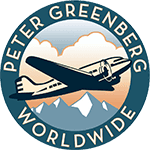Travel Tips
Road Trip Apps to Make Your Drive Easier
 Whether you’re on a road trip or navigating a new city, a few helpful apps on your smartphone might make the driving experience a whole lot easier. We’ve rounded up the most useful road trip apps to help you get the most out of your time spent on the road, including how to get the best directions, find nearby restaurants, or get the cheapest gas. Here are some of the best apps to help you on your road trip.
Whether you’re on a road trip or navigating a new city, a few helpful apps on your smartphone might make the driving experience a whole lot easier. We’ve rounded up the most useful road trip apps to help you get the most out of your time spent on the road, including how to get the best directions, find nearby restaurants, or get the cheapest gas. Here are some of the best apps to help you on your road trip.
CoPilot Live
This mobile application—the CoPilot Live app—downloads the directions onto your phone, so it provides turn-by-turn directions—even in dead zones. You can either purchase the app with the USA maps only, or purchase the version that includes Canada maps as well. There is also an ActiveTraffic service, which you can buy for an additional fee. The apps are available for Android devices, iPads, iPhones, Windows Phone 8, as well as Windows Mobile and Windows Laptop. The CoPilot Premium with only USA Maps, is available for $7.99.
iExit
The iExit app can automatically detect which direction you’re traveling and provides you with information for the next 100 exits. You will be able to use the search function to look for specific restaurants or cafes, or you can use one of the app’s 25 preset searches for the most common road trip needs. Additionally, iExit lets you select an exit to see all of the business located nearby. There’s also a favorites option that allows you to select favorite places, such as Starbucks, so you can be informed of upcoming locations. You can get the application for free.
GasBuddy
GasBuddy keeps you informed of the cheapest gas prices by your location. You can also check the average regular gas prices in your area or upcoming cities. One way to get the best prices is to use GasBuddy when your tank is about half-full—that way you can preemptively plan and purchase the cheapest gas. The application is available for free on almost all phones.
Waze
Waze helps you find alternative routes when traffic slows or stops. After you enter in your destination, Waze calculates your route options and suggests the fastest direction to your destination. The application utilizes traffic information based on other Waze users, so it redirects you to less congested streets and freeways—even as you’re driving. The app allows its users to report on traffic, accidents, and police, so you get up to date information as you’re driving. The application is free and available at the App Store and Google Play store.
Trapster
Trapster informs you of upcoming hazards, such as accidents, construction zones, police, and traffic. You can set the language settings to alert you in English, Spanish, French, German, Arabic, and many more. You can download the application for free on both Android and Apple devices.
City Maps 2Go
This application is well known for its offline maps feature, among the other capabilities. What’s helpful here is the GPS works even if you’re not connected, so you can track your location with road maps and points of interest without using any data. City Maps 2Go also lets you use languages in addition to English, including Italian, French, and Spanish. The app is available for both Android and Apple devices.
Google Maps
You can use Google Maps as a regular map, or you can enable the navigation option for directions. This app provides live traffic conditions and maps for 220 countries and territories. You’re also able to use the maps while in a no-service zone, and you can download the information to work offline. Just sign in, find the location you want, and then type in the phrase “OK Maps.” That will bring up a prompt to save the map onto your device. The free application is available on most phones.
Yelp
The Yelp app helps to find a place to eat during your road trip. The app features restaurants and cafes on a five-star scale, based on user reviews. You can use the search function to look for specifics such as “cheap lunch” or “best seafood” in your location. Yelp also lets you view places nearby based on highest rating, price, and other filters. The application is available on both iPhones and Androids.
For more tips to help you prepare for a road trip, check out:
- Escape the City With These Affordable Road Trips
- What You’re Doing Wrong on Your Family Road Trip
- Why Gas Prices Go Up in the Summer
- Use These Tricks to Avoid Motion Sickness
By Justin Shamtoob for PeterGreenberg.com