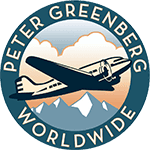Many of us have become so dependent on our laptops that we take them nearly everywhere. But, what would happen if your notebook was stolen?
Many of us have become so dependent on our laptops that we take them nearly everywhere. But, what would happen if your notebook was stolen?
In addition to the loss of the computer itself, there are two other concerns: the loss of your data and the accessibility of that data to whoever accesses your computer.
What information would the thief be able to access? Credit-card numbers, bank account information, photos, music, passwords?
A laptop is stolen every minute in the United States, and most are never recovered. That’s 700,000 per year!
As you’d expect, they’re most frequently taken from hotel rooms, college dorms, automobiles, airports and coffee shops. So, what can you do to minimize a loss?
Back Up your Information
First, back up your important data. I’ve been using a service called BackUpRight. The San Diego company of the same name provides an automated backup service for both corporations and individuals.
5GB of backup is $10 per month, 20GB is $60 per month and 50GB is $100 per month. 5GB is usually sufficient enough for your files, emails and photos.
Just install the software on a PC or Mac, select the files you want to safeguard and when you want them backed up. You’ll never need to think about it; it’s done automatically. It sends an email message each time a backup is scheduled, letting you know whether it was successful.
The service works on multiple computers, your data is protected off-site, and only you have the ability to view it. There’s even a free trial available on the company’s Web site, www.backupright.com.
Protect your Data
 Experts advise using a password to access your computer, but many dislike the extra delay at startup. A password can often be bypassed by moving the hard drive to another computer.
Experts advise using a password to access your computer, but many dislike the extra delay at startup. A password can often be bypassed by moving the hard drive to another computer.
If you do use a password, select a word with at least eight characters and unusual symbols such as %, $, @ or ?. Use a word or phrase that’s easy to remember. So, instead of “sandiego,” choose “$@ndie%o.”
Refrain from storing social security, credit-card numbers and passwords in your contact list. If you must do it, reverse the numbers and append them with superfluous numbers.
LoJack and Track Your Laptop
What’s the best way to protect against the loss of your computer? Consider Absolute Software’s LoJack for laptops (www.absolutesoftware.com). If it sounds familiar, the company licenses the LoJack name from the company that sells a tracking system for recovering stolen automobiles.
The cost of a year subscription is $59.99 for the Premium Edition, which includes remote data deletion and a service guarantee (meaning if your laptop isn’t recovered, you can get up to $1,000), or $39.99 for the Standard Edition, which does not include data deletion or the service guarantee.
If your notebook is stolen, LoJack will capture the IP address the next time the person goes online and will provide authorities with the information. Once the software is installed in your PC or Mac, the notebook silently contacts Absolute’s monitoring center whenever it’s connected to the Internet. Should your notebook ever be stolen, notify Absolute’s recovery team by phone and file a report with your local police department.
Absolute provides the IP data and other documentation to law enforcement, which uses it to obtain a search warrant to get the physical location from the Internet service provider such as Cox or Time Warner.
How well does LoJack work? According to Absolute, it has recovered thousands of computers across the country and averages 60 recoveries per week.
I spoke with Detective Fernando Ramirez of the San Diego Police Department, who has experience with a large number of notebook thefts. He’s encountered two stolen notebooks that had LoJack software installed. In both of the cases, the computers were successfully recovered, but one case took three months and the other took almost two months.
Much of the delay was waiting for the subpoenaed information from the service provider after the warrant was served. A LoJack representative told me the company is constantly trying to shorten the time, and the company even pays fees to the provider if it can expedite delivery of the information.
So, while LoJack is effective, don’t expect to get your stolen notebook back right away. In the meantime, the thieves have had ample time to access your data. LoJack is also looking at additional services to retrieve your data and then erase it remotely.
In spite of the current limitations, LoJack is worthwhile and provides another layer of protection. And, it helps law enforcement identify thieves.
BoomerangIt
There’s also a low-tech method for recovery of lost notebooks and other items that relies on good Samaritans. It’s from BoomerangIt of San Leandro.
The way it works is that you purchase tamper-resistant serialized labels and stick them on your notebook or your other important items such as your cell phone, camera or luggage. A multipack costs $15 and contains two labels and two different size tags to protect four devices.
You register the items and your personal information at www.boomerangit.com. If the person who finds your lost product calls the phone number on the tag, BoomerangIt will contact you. The service currently has 1 million users and counting.
By Phil Baker. Originally published in the San Diego Daily Transcript. Check out Phil’s blog at https://blog.philipgbaker.com.
Get more helpful hints from our Travel Gadgets section.