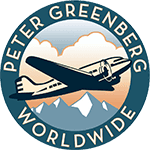Travel News
Travelers’ Tablet Computers: Motorola’s Xoom Versus Apple’s iPad 2
 Confused by the new tablet computers on the market?
Confused by the new tablet computers on the market?
Our resident gadget expert Phil Baker does a side-by-side comparison of Motorola’s Xoom and Apple’s new iPad 2 from a traveler’s perspective.
Check out the results below...
Xoom
The Xoom is the first competitor to the iPad with a 10-inch display and running the new Honeycomb version of Android, the first designed specifically for tablets. It employs some of the latest and most powerful hardware technology, including a fast dual-core processor and a high-resolution capacitive touch display.
Its display is narrower and longer than the iPad’s, ideal for watching wide-screen HD movies, but not as good for other tasks such as surfing the Internet or reading books, particularly when used in the portrait mode.
 The Xoom has a smooth front face like the iPad, is finished in all black, and is about the same weight and thickness of the original iPad. The Xoom is slightly heavier than the new iPad 2, 730 grams vs. 600 grams (1.3 pounds).
The Xoom has a smooth front face like the iPad, is finished in all black, and is about the same weight and thickness of the original iPad. The Xoom is slightly heavier than the new iPad 2, 730 grams vs. 600 grams (1.3 pounds).
There’s an off-on switch on the rear and volume buttons on the edge, but there are no physical buttons as found on many Android phones, nor a home button as on the iPad. Instead there are very small soft touch icons for “menu,” “back” and “home” tucked into the lower left corner of the display. More touch buttons are located on the other corners, resulting in the need to move your finger from corner to corner to perform basic operations.
Honeycomb is the first Android software version designed specifically for tablets. While it builds on its OS for Android phones, a number of changes are done for aesthetic reasons that complicate its use.
While I use an Android phone, the Motorola Droid X, and like it a lot, I struggled when I began using the Xoom. The user interface is often cryptic and sacrifices practicality for its minimalist appearance. And it seems unfinished in many areas. I couldn’t hand a Xoom to my grandsons, as I could an iPad, and have them figure things out as easily.
When you want to enter text, such as a Web address or search its Market app store, there’s no obvious text box and it’s unclear where the letters you type actually are supposed to appear on the display.
Find out why Phil Baker likes his Droid X and how to save when using it with Reducing Your Travel Phone Bills: Saving Money On Global Calling
Many things that worked well on Android phones are changed for no apparent reason. For example, setting the wallpaper was not intuitive and there were far fewer choices than on their phones.
 Overall, the user interface was disappointing.
Overall, the user interface was disappointing.
From a performance aspect, the Xoom was quick and responsive, every bit as fast as the iPad. Sluggishness was mostly due to Google’s servers; searching Android’s app store was slow, and I occasionally got a “timed out” message. Downloading apps sometimes failed in the middle, even though I had a strong Internet connection to Verizon.
While there were plenty of apps listed in the store, most were not designed for the tablet form factor; but you couldn’t tell this until downloading, installing and running them. While the apps typically use the full display, many showed up as lists with tiny graphics.
When I accessed a number of Web sites using the browser, such as Engadget, it detected I was on a mobile device, and I could not experience the full site as I could on a notebook.
Some apps were a skeleton of what’s available on the iPad. Open Table’s app seemed unfinished and there was no app for the Wall Street Journal. When I randomly downloaded a free book on Google’s bookstore, it showed up with washed out pages and a man’s hand over each page. Apparently this book was scanned in by hand. Literally.
In all fairness, Google is playing catch-up to Apple’s huge head start. Eventually it will solve many of these issues. But it has a long way to go while Apple’s operating system and iPad continue to improve. So while the Xoom worked very well and is a worthy competitor, it’s hampered right now by Google’s OS.
Find more reviews in our Travel Gadgets & Gear section
 iPad 2
iPad 2
The new iPad 2 is a slimmed-down version of the first incarnation. It’s 15 percent lighter and 30 percent thinner, and has a faster processor that makes zooming on the screen smoother and quicker.
It adds two cameras, a low-resolution front camera and a higher-resolution rear, primarily for Apple’s FaceTime video calling.
I made a few calls over Wi-Fi and it generally worked well, but images sometimes were slow to refresh and I got an occasional dropped call.
Battery life was similar to the original iPad and was slightly longer than the Xoom, although I didn’t do exhaustive testing. Considering each will work continuously for a full day, it’s not an issue with either option.
 A unique feature on the iPad 2 is its optional smart cover. It’s a panel of leather ($70) or vinyl ($40) that rolls up into a triangular tubular shaped stand, allowing the iPad 2 to stand vertically to watch a video or at a slight incline to type. It attaches to the tablet using hidden magnets. The cover also turns the iPad on and off when it’s opened or closed.
A unique feature on the iPad 2 is its optional smart cover. It’s a panel of leather ($70) or vinyl ($40) that rolls up into a triangular tubular shaped stand, allowing the iPad 2 to stand vertically to watch a video or at a slight incline to type. It attaches to the tablet using hidden magnets. The cover also turns the iPad on and off when it’s opened or closed.
The iPad 2 starts at $499 for the 16GB Wi-Fi version and tops out at $830 with 3G and 64GB memory. If you’re not storing a large amount of music and photos, the 16GB version is perfectly adequate.
The Xoom offers similar versions, including one with a 3G modem from several carriers and another with Wi-Fi only. The latter is available for about $600. That’s a much better choice than buying a 3G model (about $600 subsidized) with a two-year commitment for the cellular plan, considering this is a product category that’s changing so fast.
While the Xoom hardware is competitive to the iPad, its higher price, inferior OS and limited number of apps make it tough to recommend. It will improve as Google catches up, but for now, I can’t think of any reason not to choose the iPad 2. It improves on an already terrific product.
By Phil Baker for PeterGreenberg.com. Read Phil’s blog here and check out his book, From Concept to Consumer: How to Turn Ideas into Money, available at bookstores everywhere and as an e-book on the Nook and Kindle.
Related links on PeterGreenberg.com:
- International Cell Phones, Data Plans, MiFi Data Cards and Google Voice
- Everything You Need To Know About International Calls
- Gadget Guy Reviews: The Best Gadgets of 2010
- A Traveler’s Holiday Gift Guide For Families
- Tech in 2010: Privacy Is Dead, Let Google & Facebook Take Over For TSA
- Wheeled Luggage Reviews: The Good, The Bad & The Ugly
- Top Travel Accessories: Don’t Leave Home Without These Gadgets
- Great Gadgets for Road Trips: GPS, Phones & Satellite Radio
- Gadget Reviews: Best New Bluetooth Headsets
- Travel Gadgets & Gear section