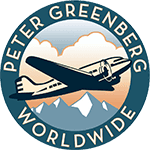Travel News
Great Gadgets for Road Trips: GPS, Phones & Satellite Radio
Great Gadgets for Road Trips: GPS, Phones & Satellite Radio
 Before embarking on a 3,500-mile road trip, it goes without
Before embarking on a 3,500-mile road trip, it goes withoutsaying that a gadget guru would stock up on plenty of accessories and toys to
test out along the way. Phil Baker reports in…
My wife and I set out on a 3,500-mile driving vacation, traveling north from San
Diego to Vancouver and Victoria, along the coasts of Northern California, Oregon
and Washington, and back through the Willamette Valley and California.
Over the two weeks I tried out a variety of gadgets designed for the road.
One of the most useful, of course, is a GPS, and I used three different devices:
the built-in GPS in our 2009 Toyota Highlander, a Garmin 1690, and the Google navigation app built into
the new Motorola Droid X cell phone from Verizon.
While none of these devices were without their faults, it seemed to be that the
less you pay the more you get. The Toyota unit was the most error prone and
fidgety, particularly with its confusing user interface, older maps, and the
difficulty of inputting your destination and searching for local attractions.
 For example, there was no consistency on when to use “3rd
For example, there was no consistency on when to use “3rd
Street” or “Third Street,” and, as a passenger, I couldn’t use the GPS while the
car was moving. In one instance when we headed down a highway in the wrong
direction, the Toyota GPS couldn’t figure out what to do, since it has no option
to allow U-turns. Searching for businesses was slow and brought up stores 2,000
miles away near the top of the list.
The $250 Garmin was much easier to use, had more up-to-date maps, provided local
search, traffic, and, unlike older models, quickly connected to the satellites.
It even navigated around traffic accidents. But its capacitive touch screen
often required multiple key presses to register.
The Droid X navigation (found on most Android phones) was the easiest of all to
find and enter a destination, whether it was an address, a restaurant, city
center or hotel. I simply entered in the name of the place and city and, before
I could finish typing, it provided a number of choices pulled from the Internet.
That success of quickly and easily finding any destination made it the one I’d
usually use. (Android’s spoken turn-by-turn directions offer one of its big
advantages over the iPhone.)
 Both the iPhone and Droid X were indispensable for walking in
Both the iPhone and Droid X were indispensable for walking in
the cities and looking for specific locations. The latest version of Google maps
on the Android even directed us onto public transportation, figuring out when
the next bus or train was due to arrive. The sole advantage of the Toyota GPS
was its larger screen, but at $2,000, it needs to offer much more to justify the
price.
One piece of gear that we liked was the Koolatron P20($129) portable
refrigerated cooler. It plugs into the car’s 12-volt receptacle and was able to
keep a half-dozen soda cans, sandwiches, fruit and cheese snacks cool. You can
also keep things warm—but don’t make the mistake I made. Depending on which way
you plug it in, it goes into cooling or warming mode. We learned the hard way,
as it was less than obvious.
We found we had a wide variety of options for entertainment, a far cry from past
trips where you tuned into local radio stations. We used Sirius/XM but
found it didn’t work in many parts of California and Oregon where the roads
passed through the tall redwoods and other wooded and mountainous areas.
 But we had many options, such as playing an iPod filled with
But we had many options, such as playing an iPod filled with
music and podcasts plugged into the car’s auxiliary port using a connector such
asBelkin’s AV mini-stereo audio cable ($15). In other areas, wherever there
was good cellular coverage, I used a Sprint MiFi card and iPhone to stream live
radio from several stations over the Web using the TimeTuner App that finds
Internet radio stations.
We carried an iPhone 4 (AT&T), Droid X (Verizon) and a Palm Pre (Sprint).
Connectivity varied widely among the carriers, and there were many areas where
we had no service from any of the three. But overall, Verizon worked in many
more areas than the others, while Sprint showed more roaming.
While in Canada we turned off all our phones except the iPhone, on which I
turned data roaming off most of the time, accessing email over Wi-Fi at coffee
shops and our hotels. But on a couple of occasions I turned the data on briefly
to get email, and that was a mistake.
A few days after getting back in the United States I got a text message from
AT&T alerting me I was consuming data at international rates and requesting that
I call them right away. The agent told me I had used 20mb of data at a cost of
about $300.
 Fortunately, without even asking, they offered to
Fortunately, without even asking, they offered to
retroactively switch me to a plan for $25 per month for 20mb of international
data. I will now need to remember to remove this feature from my account in 30
days.
AT&T should be applauded for alerting me to this reasonable solution; however,
exorbitant data costs such as these should not exist in the first place. (A
representative from Verizon told me they have the same policy.)
When my wife was driving and listening to her favorite station, I used a Sennheiser MM 450 headphoneconnected
wirelessly to my iPhone to listen to Internet radio, podcasts and music.
This high quality on-the-ear headphone produced some of the best sound of any
Bluetooth headset used with my iPhone. It brings sound to you completely
unencumbered with wires. There’s also a noise reduction mode that, while not up
to the level of theBose 15, reduced background noise. The
headphone also has a mic and can be used to answer a call or for use with a
computer to listen to music or make Skype calls. It all folds up into a tiny
package in its included carrying case. But it’s pretty pricey at $450.
Lastly, free iPhone apps from Starbucks and In-n-Out Burger provided information
on the nearest stores and enabled us to plan our breaks in advance.
While having a restful vacation may entail getting away from technology, I found
that the right technology can also be extremely helpful on a driving trip. Just
avoid the computer and emails.
By Phil Baker for PeterGreenberg.com. Read Phil’s blog here and
check out his book, From Concept to Consumer: How to Turn Ideas into Money, available at bookstores everywhere
and as an e-book on the Nook and Kindle.
Related links on PeterGreenberg.com: