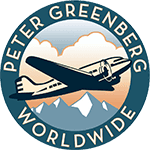Travel Tips
Travel Tip: Sign Translator Apps and Technology
 We’ve talked about using apps to help translate languages in foreign countries. But what about translating signs or menus? Well, that technology is here.
We’ve talked about using apps to help translate languages in foreign countries. But what about translating signs or menus? Well, that technology is here.
Google just released an update to its existing translation app so that it now works in real-time.
The Word Lens technology means all you have to do is point your smartphone camera to the sign, scan the image, and the translation will replace the original text on the sign…in the same font and everything. It’s pretty wild.
You can even select the text and save it to your phone for reference.
Bing offers a similar app for Windows Phones, which translates text from signs and menus. If you’re going to be offline, it has a downloadable language pack that you can use without a connection.
While this next one is pretty specific, believe me, you’ll be glad you have it when you need it.
Waygo translates text from Chinese, Japanese, and Korean—all of which use characters in their written languages—and it can be translated using your smartphone camera. This one also works without an Internet connection.
For more information, visit the Apps & Technology archives.
Keep reading for more travel tips.