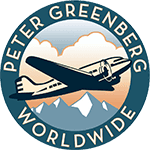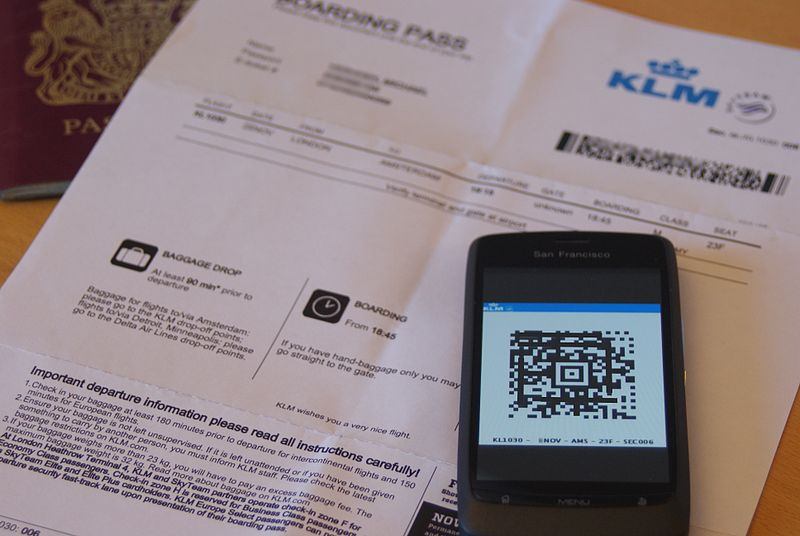Travel Tips
Travel Tip: How to Store Your Boarding Pass on Your Phone
Image credit Wikimedia: user Mtcv
When you check in for a flight, you have options for getting your boarding pass. Here’s how to store your boarding pass on your phone.
You can always print it out the old-fashioned way. Most airlines will also let you store it on your smartphone, on their own brand-specific app.
But now, more and more airlines are letting you save your boarding pass on a third-party app. This means no need to search through emails or download those airline apps.
On an iPhone, you can store your boarding pass on the Passbook app, with airlines like US Airways, JetBlue, and Southwest.
Samsung Wallet works with airlines such as Lufthansa and Qantas.
Google Now is a personal assistant for Android and iOS devices. It automatically pulls your boarding pass from your Gmail account—which is a little “Big Brother” for my tastes, but some people like the convenience.
Of course, new technology is always prone to glitches, which is why I still like to keep a physical paper trail. My advice: always print out a copy of your boarding pass, just as a backup.
For more information, visit the Apps & Technology Archives.
Keep reading for more travel tips.