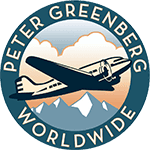Travel Tips
Travel Tip: An App that Translates
 What’s the most challenging part about traveling to a foreign country? Language barriers, of course. That’s why you want to bring along an app that translates to help you communicate.
What’s the most challenging part about traveling to a foreign country? Language barriers, of course. That’s why you want to bring along an app that translates to help you communicate.
Start with the Google Translate app. You can type in the text you want to translate, or simply speak into your phone for a real-time translation. What’s cool is you can mark certain phrases as favorites to access them again and again. And yes, it even works when you’re offline.
iTranslate is another good one, which translates both text and voice data.
And if you’re stuck unable to read a menu or a sign, check out TextGrabber. You snap a photo with your smartphone, and it turns the photo into a text document. Then just one click and the app will translate the text from several languages into English, and vice versa. You can keep that text document on your phone, so it’s stored for as long as you need it.
It won’t make you fluent, but it will help you navigate in an unfamiliar destination.
For more information, visit the travel apps archive.
Keep reading for more travel tips.