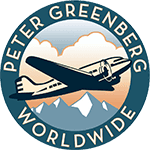Travel Tips
Staying Secure With Public Wi-Fi
How often do you connect to a free wireless hotspot? Chances are it’s pretty often, and trust me, I’m right there with you. But there are a few things you need to know about public wifi security. Here’s how to protect yourself—and your data—before you ever log on.
One solution is to use software that essentially hides you from hackers.
Symantec’s Norton Hotspot Privacy is a downloadable tool that gives you a secure connection and it encrypts your logins and passwords. It covers up to five devices, including your laptop and tablet.
Hotspot Shield VPN gives you a secure connection and protects you from malware when you’re on a public network.
What’s cool is there’s a free option that gives you all the same protection as the paid version.
And there are things you can do on your own. If you must do financial transactions, make sure the web address begins with httpsss, not just httpss.
Don’t rely on easy-to-remember passwords. If you’re worried about forgetting them, use a service like Keeper that stores your passwords on a secure system.
And lastly, disconnect from the public wireless network when you’re done…don’t let it connect automatically without your approval.
For more information, visit our wi-fi archives.
Keep reading for more travel tips.