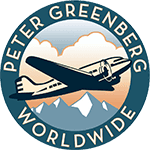Don’t think that just because you leave home, you can take a break from digital security. In fact, traveling only adds additional threats.
Los Angeles Times and Chicago Tribune correspondent Terry Gardner joins Peter to explain travel hacking dangers and what you need to know to stay safe.
Peter Greenberg: How many times have we heard stories of people getting hacked while traveling? Hackers are looking for your personal information. They want your personal data and financial information, as well as access to your Facebook and email accounts. When those accounts get hacked, it’s real trouble.
Terry Gardner: People often assume there’s nothing wrong with free Wi-Fi hotspot, right? Think again! You need to ask if it is secure Wi-Fi. Secure is more important than free.
PG: More often than not, free Wi-Fi is not secure.
TG: With unsecured Wi-Fi, if you’re in a hotel room with free Internet or if you’re at the airport, somebody sitting two chairs next to you or somebody in the hotel room down the hall can see everything you’re doing online. I had never thought of this until I had my Facebook account and my Gmail account hijacked.
For help with travel tech, visit our Travel Gadgets & Gear section.
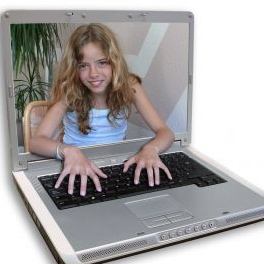 PG: When you say it was hijacked, what was the damage?
PG: When you say it was hijacked, what was the damage?
TG: I didn’t know anything was going on until I got a call at 7 a.m. from a PR person with Singapore Airlines who said, “Do you know your security’s been compromised?” I thought it was a joke. Then I heard from sources around the world that they had received an email allegedly from me saying, “Trouble: I took a quick trip to London and lost my passport and wallet and need help paying for my hotel room. Please wire money to Western Union.”
PG: I’ve received so many emails like that from friends of mine. Of course, you’re inclined to believe the emails because you know the person.
TG: And, you’ll be especially inclined to believe an email like that if comes from somebody who travels frequently. What was most upsetting about this was that it was conceivable that I might be in London.
I learned the hard way. I didn’t ever take the warning seriously to have a strong password. I did everything that you’re not supposed to do. I used my cat’s name. I didn’t mix numbers, upper case and lower case letters. Apple recommends having a password that’s 16 characters and digits long. You should even include a space if you can.
Learn more about Ancillary Fees, Anti-Trust & Credit Card-Hacking At Hotels
PG: Sixteen characters long. I’ll never be able to sign on because I’ll never be able to remember it.
TG: Well, they have password wallets that you can buy that will actually store it on a flash drive. I haven’t investigated this yet. The other tip is have a phrase, like “I went to Converse College,” or something that you would know and then take the first character of each word in that sentence because the main thing is to not spell out words that somebody can guess.
 PG: I’m always going to be using the free Wi-Fi at the hotel, so I need a better password. What else do I need to do?
PG: I’m always going to be using the free Wi-Fi at the hotel, so I need a better password. What else do I need to do?
TG: When you travel, use a temporary password. Don’t use the same one that you keep at home. I just went scuba diving. While I was using the free Wi-Fi there, two different divers had their email hacked. When I found out, I changed my temporary passwords in case somebody had hacked me without my knowledge.
PG: Let’s talk about how many people fall for the grandmother scam. Those cry for help emails go out to direct relatives. It’s usually those distant relatives who want to help but don’t know better.
TG: Here’s what to do if you get that kind of weird email: Call the person or try to reach them. If you just reply to the email, the hacker will see. My hacker had changed the reply on my Gmail account to Ymail.com. They thoroughly cleaned out everything in my Gmail account and then they changed the reply.
PG: Learn from Terry Gardner’s mistakes. Change your password, upper/lower case, different characters; you’ll be much better off when you travel.
By Peter Greenberg for Peter Greenberg Worldwide Radio.
Related Links on PeterGreenberg.com: